Back in 2016, I reviewed the original wired Pro Gaming Mouse from Logitech G. For its time it was a simple yet reliable product that wasn’t overly pricey. It might not have been the perfect mouse to fit everyone’s needs but it definitely accomplished what it set out to do. This time around I’ll be looking at the upgraded Pro Wireless Gaming Mouse, which has added much more than just wireless capability.
A New Hero
In addition to wireless capabilities, the Pro Wireless Gaming Mouse comes with the upgraded Hero 16k sensor. The new wired versions of the mouse will use this sensor as well. The previous version of the Pro Gaming Mouse came standard with the PMW3366 sensor, which was excellent in its own right and included surface-tuning technology. However, the updated Hero sensor doesn’t require surface tuning to be accurate and is significantly more power efficient. Furthermore, there is no filtering, smothering, or acceleration between 100 and 16,000 DPI. If you need a reliable, accurate mouse then this is it.
Lightspeed and Powerplay
Earlier this year I took a look at a couple of the new Lightspeed products and was impressed with how well the performed when compared to their wired counterparts. The Logitech Pro Wireless Gaming Mouse is no different. It’s impossible to tell that you’re using a wireless mouse, besides the obvious exception of not having a cord. There’s no perceivable lag, delay, or any other stigmas that usually come from wireless peripherals.
Not only is the performance great but the battery life is also excellent. While using lighting features, the Logitech Pro Wireless Gaming Mouse will last around 48 hours, but that increases to 60 hours when lighting is disabled. Additionally, this mouse is compatible with the Powerplay charging system, which is something I highly recommend if you’re going to invest in a wireless Logitech product. Never having to worry about charging your wireless mouse solves the second biggest problem when it comes to wireless peripherals.
Added Customization
One of my biggest criticisms regarding the original Pro Gaming Mouse was its basic design. There’s nothing inherently wrong with being simple but it can be limiting and turn people away from an otherwise good product. I was pleasantly surprised to learn that the new design increased customization while not hindering performance or quality. Instead of having two standard thumb buttons on the left side, there’s the option for two on the left, two on the right, all four, or none at all. Each mouse also comes with a magnetic weight on the bottom that can be removed to make the mouse lighter or replaced with the Powerplay charger. Each of these design elements might seem simple but they add a lot of flexibility.
Just like any other recent Logitech G mouse, it’s compatible with the Logitech Gaming Software. It can be programmed with specific profiles for different games, the lighting can be altered, and up to 5 DPI profiles can be stored at once. Finally, all of this information can be stored either on your PC or the mouse itself so you don’t lose your settings while on the go.
Overall 10/10
I’ve been using the Logitech Pro Wireless Gaming Mouse for nearly 2 months and there’s not a single negative aspect that I can find with it. The performance is top of the line, the wireless functionality is perfect, and I never have to charge it. The the lack of customization was the only real complaint I had with the original design, and that’s been solved in the wireless version. While both version include a more powerful and power-efficient sensor, only the wireless version includes replaceable side buttons. The only downside is the hefty price tag of $149.99, but the wired version is still at a reasonable $69.99.
Pros:
+Highly accurate, power efficient sensors
+Excellent wireless performance
+Customizable buttons
Cons:
-Pricey
Related: Peripheral, Pro Gaming Mouse, Review, TechnologyRelated: Logitech G

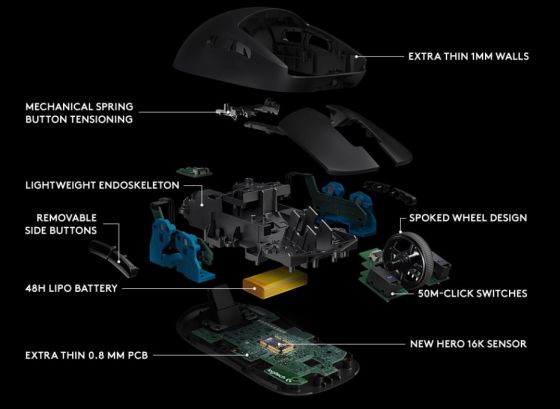
Comments
Post a Comment